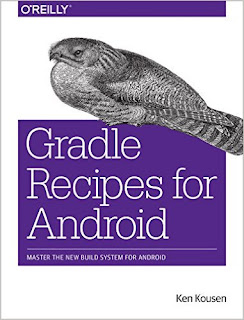Android adopted Gradle as the preferred build automation system a few years ago, but many Android developers are still unfamiliar with this open source tool. This hands-on guide provides a collection of Gradle recipes to help you quickly and easily accomplish the most common build tasks for your Android apps. You’ll learn how to customize project layouts, add dependencies, and generate many different versions of your app.
Gradle is based on Groovy, yet very little knowledge of the JVM language is required for you to get started. Code examples use Android SDK version 23, with emulators from Marshmallow (Android 6) or Lollipop (Android 5). If you’re comfortable with Java and Android, you’re ready.
- Understand Gradle’s generated build files for Android apps
- Run Gradle from the command line or inside Android Studio
- Add more Java libraries to your Android app
- Import and export Eclipse ADT projects
- Digitally sign a Release APK for the Google Play store
- Use product flavors to build many versions of the same app
- Add custom tasks to the Gradle build process
- Test both your app’s Android and non-Android components
- Improve the performance of your Gradle build